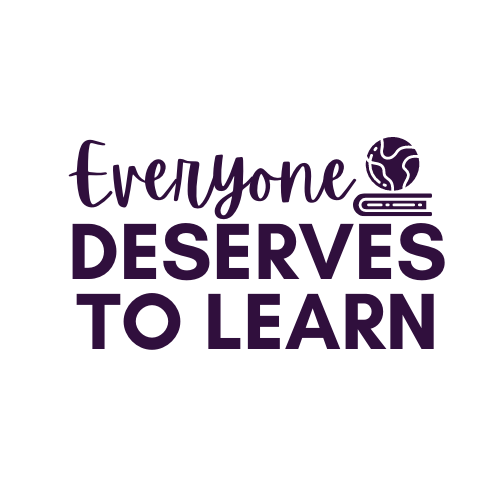Ideas and Resources for a Paperless Classroom
Going paperless this year? Welcome to the club! Here are some of my best tips for going paperless in your classroom.
Good luck going paperless! If you have questions, please leave them in the comments and I'll do my best to help you.
I've been teaching in a 1:1 paperless classroom since 2014, and I learn something new about it every day. Just starting out? Here are some tips and resources for a smooth transition to digital learning.
1. Pick ONE part of your daily classroom routine to start with.
- Maybe it's your morning work, maybe it's your reading log, or maybe it's a Daily 5 center.
- Picking one portion of your day is not going to be as overwhelming for you or your students.
- Having just one activity makes it easy to plan, assess, and evaluate the progress you and your class are making.
- The first paperless activity I tried was morning work. It was a hit! Here's a post all about it.
- If you're in primary grades, try Sight Word Typing Centers!
- If you're in upper grades, try Calendar Math or Number of the Day!
- If you're looking for center work, try Word Work for Any Word List!
2. Just keep swimming!
- It's going to be hard, and you're going to have issues. It's ok!
- Issues include, but are not limited to: I can't connect! The battery died! The Internet is down! My screen is cracked!
- Have a contingency plan for emergencies, such as device sharing and alternate activities.
- You can assign one or two of your students to be the "Device Manager," and let small issues be diverted to them. Watch their confidence soar!
 |
| Try word work using the Osmo! |
3. Decide how you will monitor or grade work.
- If you're using Google Classroom or One Drive, make a plan for grading assignments, and share that with your students so they know what to expect.
- Here's a post about how I use One Note in the classroom.
- With Google Classroom or One Drive, students can access their work from home, so homework assignments are a great way to get your feet with with digital learning, especially if you're short on devices in the classroom.
 |
| Students work on typing skills, researching skills, presentation skills all at once. |
4. Once you've gotten the hang of one activity, add one more.
- Going paperless one activity at a time is the best way to work out the technology kinks.
- You want to make sure you're not sacrificing quality instruction to jump on the paperless bandwagon.
- Here's a really fun character traits activity using hashtags to try- kids will eat it right up!
 |
| Students can participate in shared research. Group work takes on a whole new meaning! |
5. Don't forget to be a learner.
- Over the course of my first paperless year, I learned more about going paperless from my students than I could have possibly learned from a blog post, text-book, or e-course.
- There are going to be things you don't know how to do, but your students will, and vice versa. Let them teach and help each other.
- Create a mindset where sharing knowledge and intelligence about technology is the norm; you will reap the benefits of a strong classroom community and even stronger technology skills.
Good luck going paperless! If you have questions, please leave them in the comments and I'll do my best to help you.