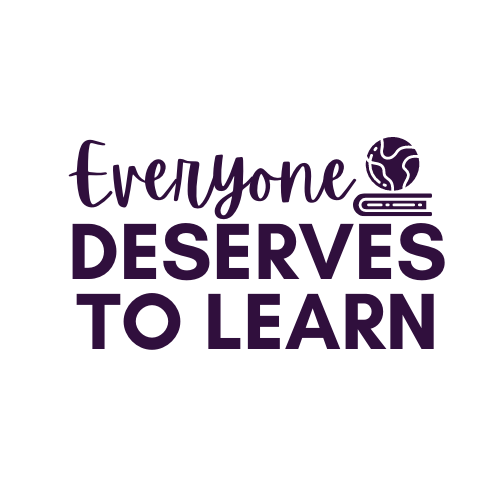5 Ways to Use TumbleBooks
Once upon a time, there was a frantic ESL teacher searching for ways to meet the diverse needs of her varied proficiency level students. As she was searching and searching for books and centers that would allow her to differentiate instruction and allow students to work independently, she came across a kind media specialist. The media specialist waved her magic mouse and said, "Why don't you try TumbleBooks?" With a click of the mouse and a quick Google search, a beautiful website popped up, full of books, games, and puzzles. Best of all, they were free! The frantic ESL teacher jumped for joy, and they all lived happily ever after.
Here are 5 ways I use TumbleBooks in my classroom:
1. Whole-Group Read-Alouds: I will project the book on the screen and let the class listen. In most stories, the phrases are highlighted as the book is read to you. You can pause, rewind (who says rewind anymore??) and fast forward.
2. Independent Reading: For certain students, I will choose books based on Lexile, and others I'll let choose their own book. If you are an AR school, TB has your ratings, and if you click on the number, it will pull up all the books in that score. I love that this library is constantly updated whereas my library is just...not.
3. Partner reading: Since the words are highlighted in the lower level books, it makes it easier for struggling students to follow along. I will often have two students share a tablet and take turns picking a book. My kids really like the Math Stories when they partner read, since they can do the activities together.
4. Non-Fiction/Informational Text Selections: TB has an awesome section full of science and social studies videos, which correspond to books in the system. Right now we're working on habitats, so we'll be watching and reading about the Rainforest.
5. Puzzles and Games: Many of the books have puzzles or games at the end, but there is a whole section of puzzles, memory, word catch, and others at the top navigation bar. In fact, because of a book we read, my newcomers played their first puzzle. (Note to self, buy some puzzles for the classroom...) I love the puzzle app within TB- it's "smart" so it will move your piece into place if you're just a little off.
 |
| Here are 2 of my newcomers doing their first puzzle. Ever.. Now they can't get enough! |