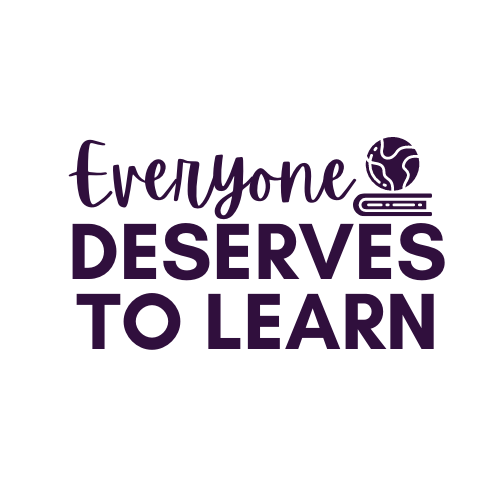How To Differentiate with Spelling City
What spelling program do you use? Do you use one at all? How do you manage your spelling lists? If you need a new way to get your kids excited about words, check out Spelling City!
*I was not endorsed or sponsored by Spelling City, and the opinions expressed in this post are my own.
My district uses Reading Streets, but in ESL we mostly work on words we need to know to fill in the learning gaps. In a class with multiple proficiency levels, that means different word lists. In the photo above, I have students working on Spelling City simultaneously, yet each student's word list is tailored to their level.
If you've never used Spelling City before, here's a basic run-down:
Students are given a list of words (you can type them in or import them from a huge database of lists) and the program reads, spells, defines, and gives a sentence. Students can copy their words into a notebook to use for future reference.
After listening to their words, they can choose a game to play. The free versions are in green, and the red represents the premium membership (about $60 a year for a class of 25). I have the premium membership, but you can differentiate just as well with the free version. I love that I can have my students cover standards in Language Arts, Vocab, Phonics, and Listening all in one program.
Here you can see I have lists of all kinds. This is where your differentiation really happens! I sorted my lists and students into groups, which correspond to my various class proficiency levels. My high 4ths and 5ths use the Reading Street lists, and my low 4ths and 5ths use the 3rd and 4th grade lists. I have one buddy who is working on Dolch and Fry only, so he got his own group.
This would really work if you need to modify per an IEP or education plan - simply adjust the word list as needed. Once you've created a list, you can even create your own definitions and sentences, or use the ones provided.
When you create an assignment, you can choose any list in your personal account, or import from another member's list. You can then assign that list to as many or as few students you choose, by clicking the red arrow. When students log in, they get a notification of a new assignment, and never know they are working on a different list than their friends. I will occasionally create a "review" list, which is a great feature on Spelling City, for students who need some extra practice with certain blends or skills.
Students can work at their own pace, or you can set a deadline for the assignment to be due. You can track their progress and see how much time they spend on an activity. Once students take the test, Spelling City grades and averages them all for you.
Here you see some of the lists I have going on all at the same time. The student names would be to the left, and there is an "average" column which gives you an idea of how they are doing in general. Based on their test scores, average, and time spent on completion, I can adjust the level of the words as necessary. My students love to play the Spelling City games, and I've noticed a huge improvement in their writing with the acquisition of so many new words. Creating differentiated spelling lists had once made me cringe, but now with a click of a mouse my work is done.
I hope you can use Spelling City to your advantage- it is a great resource for ESL, Special Ed, and mainstream teachers of all grades. I'm linking this up to Miss Nelson's blog- go and check out all the other awesome posts about classroom loves!